Description
Tello EDU is an impressive and programmable drone perfect for education. You can easily learn programming languages such as Scratch, Python, and Swift.
$129.00
Tello EDU is an impressive and programmable drone perfect for education. You can easily learn programming languages such as Scratch, Python, and Swift.
Out of stock
Tello EDU is an impressive and programmable drone perfect for education. You can easily learn programming languages such as Scratch, Python, and Swift.
| Weight | 5 lbs |
|---|
Only logged in customers who have purchased this product may leave a review.
Tello EDU is an impressive and programmable drone perfect for education. You can easily learn programming languages such as Scratch, Python, and Swift.
Tello EDU
WHAT ARE THE MAIN DIFFERENCES BETWEEN TELLO EDU AND TELLO?
Tello EDU supports all of the same functions and features as Tello, as well as an upgraded SDK 2.0, Mission Pads, and swarm flying.
DOES TELLO EDU SUPPORT THE TELLO APP?
Yes. Tello EDU uses the Tello EDU app for programming, games, and flight control, but it also supports the original Tello app for flight control.
However, these two apps cannot be used simultaneously. Before using the Tello app or Tello EDU app, the user must close the other app’s process in the background. Restart the Tello is requested when changing different Apps.
HOW DO I USE SWIFT PLAYGROUNDS TO LEARN TELLO SWIFT COURSES?
Using an iPad with iOS 10.3 or later, download Swift Playgrounds, then search for “Tello Space Travel” within the app. Download this course and follow the instructions to learn how to program, control, and enable swarm flying.
HOW DO I USE MISSION PADS?
Please check the Mission Pad User Guide to learn how to use Mission Pads.
WHAT IS THE MAXIMUM NUMBER OF TELLO EDU UNITS I CAN CONTROL AT THE SAME TIME FOR SWARM FLYING?
You can control up to four units simultaneously when using the Swift Playgrounds app for swarm flying.
Aircraft
HOW DO I CONTROL TELLO?
You can control Tello directly via Tello app, Tello EDU app or with a supported Bluetooth remote controller connected to the Tello app.
Tello app Supported devices
iOS: Requires iOS 9.0 or later.
Compatible with iPhone 5s, iPhone SE, iPhone 6, iPhone 6 Plus, iPhone 6s, iPhone 6s Plus, iPhone 7, iPhone 7 Plus, iPhone 8, iPhone 8 Plus, iPhone X, iPad mini 4 and iPad mini 4 Wi-Fi + Cellular.
Android: Android version 4.4.0 or later.
Compatible with Samsung S7, Samsung S6 edge, Samsung S5, Samsung Galaxy note 4, Samsung Galaxy note 3, Huawei Honor 8, Huawei Honor 9, Huawei P8 Max, Huawei P10, Huawei Honor V8, Huawei P9, Huawei nova2, Xiaomi 6, Xiaomi Note3, Redmi 4A, OnePlus5, vivoX6, Google Pixel1 XL, Google Pixel2.
*Support for additional devices available as testing and development continues. For the latest information, please refer to the official Tello website.
*Not available for Android tablets.
Tello EDU app Supported devices
iiOS: Requires iOS 10 or later.
Compatible with iPhone 5s, iPhone SE, iPhone 6, iPhone 6 Plus, iPhone 6s, iPhone 6s Plus, iPhone 7, iPhone 7 Plus, iPhone 8, iPhone 8 Plus, iPhone X, iPad mini 4 and iPad mini 4 Wi-Fi + Cellular.
Android: Android 4.4 version or later.
Compatible with Samsung S9 Plus, Samsung S9, Samsung S8 Plus, Samsung S8, Samsung S7 edge, Samsung S7, Samsung S6 edge, Samsung S6, Samsung Galaxy note 8, Samsung Galaxy note 5, Samsung Galaxy note 4, Samsung Galaxy A8 Plus(2018), Samsung Galaxy A8(2018), Samsung Galaxy A7, Huawei Honor 10, Huawei Honor 9, Huawei Honor 8, Huawei Mate 10 Pro, Huawei Mate 10, Huawei Mate 9 Pro, Huawei Mate 9, Huawei Mate 8, Huawei Honor V9, Huawei Honor V8, Huawei P20 Pro, Huawei P20, Huawei P10 Plus, Huawei P10, Huawei P9 Plus, Huawei P9, Huawei nova2, Xiaomi 8, Xiaomi 8 SE, Xiaomi MIX 2, Xiaomi MIX 2S, Xiaomi 6, Redmi 4A, OnePlus5, vivo V7 Plus, vivo X7 Plus, vivo X6 Plus, vivo X6, Google Pixel 1 XL, Google Pixel 2, Asus Zenfone 5, Asus Zenfone 5Q, Asus Zenfone 4 Pro, Asus Zenfone 4, Sony Xperia XZ2, Sony Xperia XZ1, and Sony Xperia XZ Premium.
*Support for additional devices available as testing and development continues. For the latest information, please refer to the official Tello website.
WHAT KIND OF INTERESTING THINGS CAN TELLO DO DURING FLIGHT?
Tello can perform eight different flips, fly up and down from your hand in Bounce mode, or automatically record short videos with EZ Shots.
CAN TELLO FLY INDOORS?
Yes, Tello is safe to fly indoors. Tello can also fly outdoors, but it is only recommended to do so in windless conditions.
IS TELLO WATERPROOF?
No.
Camera
WHAT DOES TELLO’S CAMERA FEATURE?
Tello’s camera is capable of capturing photos and recording videos. With EZ Shots, users can fly in three specific patterns while recording short videos.
WHERE ARE MY CAPTURED PHOTOS AND VIDEO SAVED? HOW CAN I EXPORT THEM?
Photos and video will save to your smartphone. You can export files from your smartphone as needed.
DO I NEED TO INSERT AN SD CARD TO STORE PHOTOS AND VIDEO?
No.
WHAT IS TELLO’S VIDEO TRANSMISSION RANGE?
Maximum video transmission range is approximately 100m, but that range may vary according to your environment.
Batteries
HOW DO I CHARGE TELLO’S BATTERY?
You can either charge one battery via the USB port on the aircraft or charge three batteries simultaneously using the battery charging hub.
DOES TELLO SUPPORT BATTERY HOT-SWAPPING?
No. If you do so, you may lose the photos or video taken during your last flight.
Propellers
HOW DO I REPLACE PROPELLERS?
You can replace propellers by manually by detaching the old ones and mounting new ones.
HOW CAN I DIFFERENTIATE CLOCKWISE (CW) AND COUNTERCLOCKWISE (CCW) PROPELLERS? DO I HAVE TO MOUNT DIFFERENT PROPELLERS IN SPECIFIC PLACES?
Tello’s propellers and motor casings are marked for differentiation. CW and CCW propellers must only be attached to CW and CCW motors, respectively. CW propellers have notches near where they attach to the motors, and CW motor casings are also marked with notches. CCW propellers and motors both do not have notches.
Updating Firmware
HOW CAN I UPDATE MY TELLO’S FIRMWARE?
You can update Tello’s firmware via the Tello app.
WHAT SHOULD I DO THE UPDATE IS INTERRUPTED OR FAILS?
If the update fails, reconnect your Tello to the Tello app and try again.
CAN I UPDATE MY TELLO ON A COMPUTER?
Not at this time.
Accessories
WHICH BLUETOOTH CONTROLLERS ARE COMPATIBLE WITH TELLO?
Tello is currently compatible with the customized Gamesir or Gamevice remote controller.
WHICH PROGRAMMING PLATFORMS CAN I USE TO PROGRAM TELLO?
Tello currently supports Scratch programming. More programming platforms will be available in future.
Tello Edu App
WHAT ARE THE DIFFERENCES BETWEEN THE TELLO APP AND THE TELLO EDU APP?
Users can easily enjoy aerial photography and more flight modes with the Tello app. The users can also see the live image in the app and use the app to record videos or take pictures. In the Tello app, users can set the aircraft parameters, update the firmware, and calibrate the aircraft. Therefore, the Tello app is essential for using the Tello to its fullest. The Tello EDU app makes flying the Tello more fun. The users can operate the drone in Blocks mode or Remote mode. The Remote mode’s operation method is similar to the Tello app’s operation, but it has simpler functions. Under the Blocks mode, the user can control the aircraft by block programming and learn how to program anytime and anywhere.
IS THE TELLO EDU APP FREE OF CHARGE?
Most of Tello EDU app’s functions are free. However, the Tello EDU app charges for the game.
WHAT SHOULD I DO IF THE TELLO EDU APP CRASHES?
The Tello EDU app was made by Wistron Corporation (Shanghai). If you have any questions about this app, please call the service hotline of Wistron Corporation (Shanghai): +86-21-64952384. Or you can send email to stem_wsh@wistron.com for customer service. Thank you for your understanding.
HOW TO DOWNLOAD THE TELLO EDU APP?
The Tello EDU app will be released simultaneously on the iOS AppStore and Google Play store. You can also scan the QR code on the official website to download the app.



 $25.00
Read more
$25.00
Read more



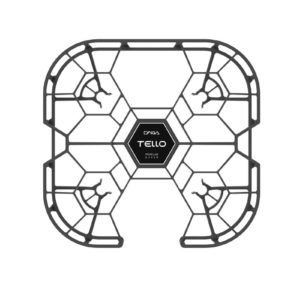


 $9.00
Read more
$9.00
Read more
 $9.00
Read more
$9.00
Read more





Reviews
There are no reviews yet.