Description
This DJI Phantom 4 RTK Quadcopter with SDK Controller & Enterprise Shield Basic Kit includes the DJI Phantom 4 RTK Quadcopter with SDK Controller and the DJI Enterprise Shield Basic Protection Plan. The Phantom 4 RTK is a high-performance drone designed for professional applications, such as 1cm-accurate land mapping, surveying of land and job sites, and performing inspections of industrial facilities. As an invaluable tool for a corporation or business, the included Enterprise Shield Basic Plan helps provide peace of mind. The plan will replace the drone in case of accidental damage due to pilot error or signal loss for up to a year. This year of coverage gives you up to two replacements for a nominal fee. Please read below for additional coverage details.
DJI Phantom 4 RTK Quadcopter with SDK Controller
The Phantom 4 RTK Quadcopter from DJI is a Phantom 4 quadcopter that is designed to deliver centimeter-level accurate mapping that can be extremely useful for surveying, construction sites, and inspections. Utilizing an RTK receiver on the top of Phantom 4, the Phantom 4 RTK can achieve 1cm+1ppm RTK horizontal and 1.5cm+1ppm RTK vertical positioning accuracy.
In addition to the RTK receiver, the Phantom 4 RTK can achieve such accuracy thanks to DJI’s TimeSync system and the gimbal camera’s calibration process. The camera is the same one that’s on a standard Phantom 4, but with the Phantom 4 RTK, each camera has its radial and tangential lens distortions measured. They are added to the metadata of all captured images, allowing for accurate post-processing that account for the distortions.
The Phantom 4 RTK can perform mapping duties in real-time and When mapping, pilots can utilize the Photogrammetry and Waypoint Flight modes in the GS RTK app. This gives mapping-specific functionality, such as selecting flight paths and directly loading KML area files. Combine it all and you have an enterprise-level mapping solution that can be used right out of the box.
Mapping Technology
Centimeter Accuracy
TimeSync
Phantom 4 SDK Controller
GS RTK App
OcuSync for Large Site Mapping
Gimbal Camera with 1″ CMOS Sensor
1″ CMOS Sensor
H.264 and H.265 4K Video Recording
Production-Optimized 4K
High-Resolution Lens
Mechanical Shutter
Remote Controller with Lightbridge HD Video Link
Lightbridge HD Video Link
Intelligent Flight Modes
Draw
With Draw, simply draw a route on screen and the Phantom 4 RTK will move in that direction while keeping its altitude locked. This allows the pilot to focus on camera control and enables more complex shots. There are two Draw modes that can be used in different scenarios:
Standard: The aircraft follows the route at a constant speed with the camera facing in the direction of flight.
Free: The aircraft only moves along the route when instructed. In this mode, the camera can face in any direction during a flight.
ActiveTrack
Following fast-moving objects can be very challenging, but advanced image-recognition algorithms used by the Phantom 4 RTK allow it to recognize and track an object while keeping it in frame. This algorithm also recognizes a range of subjects, from people to vehicles to animals, and will adjust its flight dynamics to match, ensuring smoother shots. Pilots can now choose between:
Trace: Follow behind or in front of a subject, avoiding obstacles automatically.
Profile: Fly alongside a subject at a variety of angles to get profile shots of the subject.
Spotlight: Keep the camera trained on a subject while the aircraft flies almost anywhere.
TapFly
Fly in any direction visible on-screen with a simple tap. Tap anywhere on-screen to smoothly adjust the direction of flight while automatically avoiding obstacles and tap the screen again or use control sticks to change direction. An AR route function shows the aircraft’s real-time flight direction for reference as its route is adjusted. As it can be difficult to control altitude, course, speed, and camera pitch simultaneously using joysticks, TapFly Free allows a pilot to set the direction of flight, allowing them to turn the Phantom 4 RTK or tilt the gimbal as required without changing the direction of flight. In total, there are now three TapFly modes:
TapFly Forward: Tap to fly in the selected direction.
TapFly Backward: Tap to fly in the opposite direction of the tap, e.g. tap in the bottom right corner of the screen to fly backward towards the top left.
TapFly Free: Lock the forward direction of the Phantom without locking the camera direction allowing it to turn as it flies.
Note: Obstacle Avoidance is not available with TapFly Free.
Return to Home
In its Return to Home mode, the Phantom 4 RTK can automatically choose the best route to return home depending on environmental conditions. It records its route as it flies, allowing it to return along the same route and avoid obstacles if the control signal is disconnected.
Based on its altitude at the time of disconnection, the Phantom 4 RTK is also able to adjust its flight path to avoid obstacles it has seen during its flight. At takeoff, the Phantom 4 RTK will record the scene below and compare its recording with what it sees as it returns, for a more precise landing. It can also detect the ground to see whether there is a suitable spot for landing. If any obstacles are found, or if there is water on the ground, it will alert the pilot and hover at an appropriate height, helping the aircraft to land more safely.
Gesture Mode
Flight Control System
Flight Modes
Sensor Redundancy
Intelligent Battery System
DJI Enterprise Shield Basic Protection Plan for Phantom 4 RTK
Enjoy peace of mind with the Enterprise Shield Basic Protection Plan for Phantom 4 RTK from DJI. The Phantom 4 RTK is not only a considerable investment, but it is likely an integral tool for your business or occupation that you can’t be without for extended periods of time. This protection plan from DJI is designed to replace your Phantom 4 RTK in case of accidental damage. DJI charges a fee per replacement and you get up to two replacements per year. The first replacement is $299, and $399 for the second. Each replacement is shipped free via local freight, and below are the types of damage that are covered by this plan. Please note that this covers everything except the Zenmuse X4S, X5S, or Z30 gimbal. A separate plan must be purchased to cover that.
Types of Damage Covered
With Enterprise Shield Basic, DJI will replace your Phantom 4 RTK due to any one of the following causes:
User/Pilot Error
Signal Interference
Collision
Water Damage
Drop Damage
- DJI Phantom 4 RTK Quadcopter with SDK Controller
- Carrying Case
- Remote Controller with HD Display
- 16GB MicroSD Card
- 4 x Pair of Propeller Blades
- 2 x Intelligent Flight Batteries
- Remote Controller Intelligent Battery
- Intelligent Battery Charging Hub
- Intelligent Flight Battery Charging Hub
- Gimbal Clamp
- AC Power Cable
- AC Power Adapter
- Micro-USB Cable
- USB Type-C Cable
- USB Type-C OTG Cable
- 2 x Philips Screws
- Limited 1-Year Warranty (MC and Controller Charging Hub)
- Limited 6-Month Warranty (Gimbal Camera, Vision/Propulsion Systems, Controller, and Batteries/Charger)
- DJI Enterprise Shield Basic Protection Plan for Phantom 4 RTK










Reviews
There are no reviews yet.